The Daily AI Dosage

Outside of every application and service finding a way to shove AI in my face - there is still my own usage of AI that I very much enjoy. I wanted to break down my daily usage to show how I leverage a variety of tools.
I start the day burning my email inbox back to inbox zero - leaving anything behind that I need to action. I've been doing inbox zero for a few years and its the only way I find to easily balance a work life of software development in an agency model. Of those remaining emails Google's AI has summarized the threads and put 1-2 sentences on top of the thread when I open it.
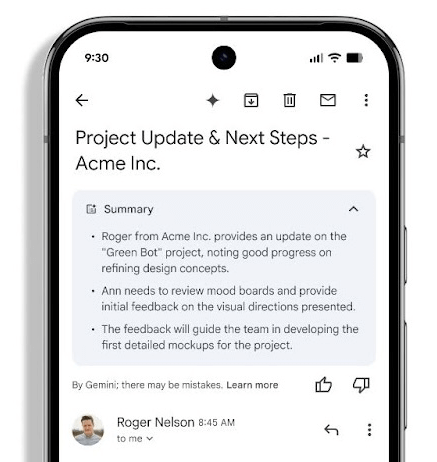
This seems useless to some, but some email threads are 100 replies deep and the 2 sentences at top remind me exactly what we are talking about without having to scroll around. That feature is not available to me on my personal Google email, but at work it seems like its enabled and an encouraged feature. This helps me quickly scan emails for what I know I can knock out quickly or what requires a bit more time in the day to complete.
After that I have a bit of time to tackle whatever email threads required action before meetings begin. If the request is something I deem simple enough for an AI agent to complete I dispatch a GitHub Copilot agent to tackle it. I don't want to disrupt engineers unless this work completed by the agent is good, so I do all the needed prerequisite ticket work to add an item into the backlog while the agent is working.
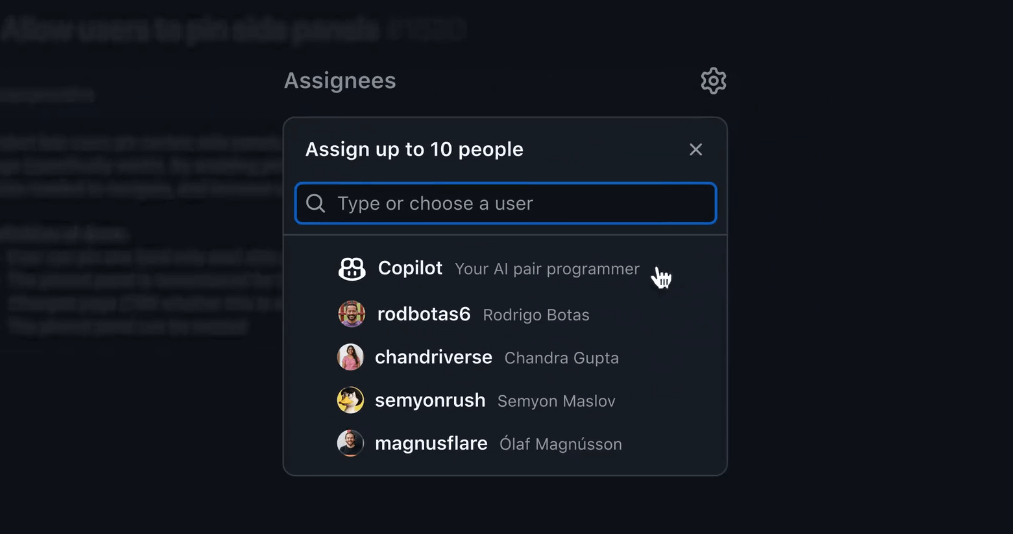
If I'm happy with the pull request delivered by a robot - its up to the team to additionally code review that work and pass it along. If I'm not happy I'll do a round or two of feedback in between other tasks dispatching the robot to go again. If all that fails I just close it out and let that ticket go through the team normally.
On some days I can have up to 5 of these going concurrently across different projects. It seems futuristic that I'm basically dispatching AI engineers while doing other things. The amount of parallel tasks seems unreal and my productivity has increased as I'm doing all of this alone with AI. The pessimistic would say I can't trust anything the AI does, but I'm dispatching tasks I feel confident don't have much room for error.
As meetings arrive I can't be in every meeting with often conflicts, but chances are I'll get an email at the end of meetings with another AI summary from some service. It may be a Google Meet or some 3rd party note taking service, but I get a short email summary of a meeting. Sometimes my email even summarizes the meeting summary email itself, which helps me stay roughly in the loop when I miss meetings.

As meetings end I know what needs my focus which may be supporting a coworker or tackling a tough problem that has been escalated to me. When I get to code myself I've found a lot of fun in dispatching a Junie agent to start the work. This means it works within my IDE in front of me while I multi-task on something else. Chances are at this point the AI agent is not going to get this right, but it might get me anywhere from 0-90% of the way into the work. I only trust the Sonnet models from Anthropic for this work as I haven't had much luck with the new GPT5 OpenAI models.
So the more boring aspect of the task is probably done for me - just the complicated work remains. I get to dig into a problem using the AI's agent work as a base and get to work solving a problem which is the fun part. I might have to refactor a bit of the work the agent did, but I don't mind changing a chunk when it gave me a good starting point.
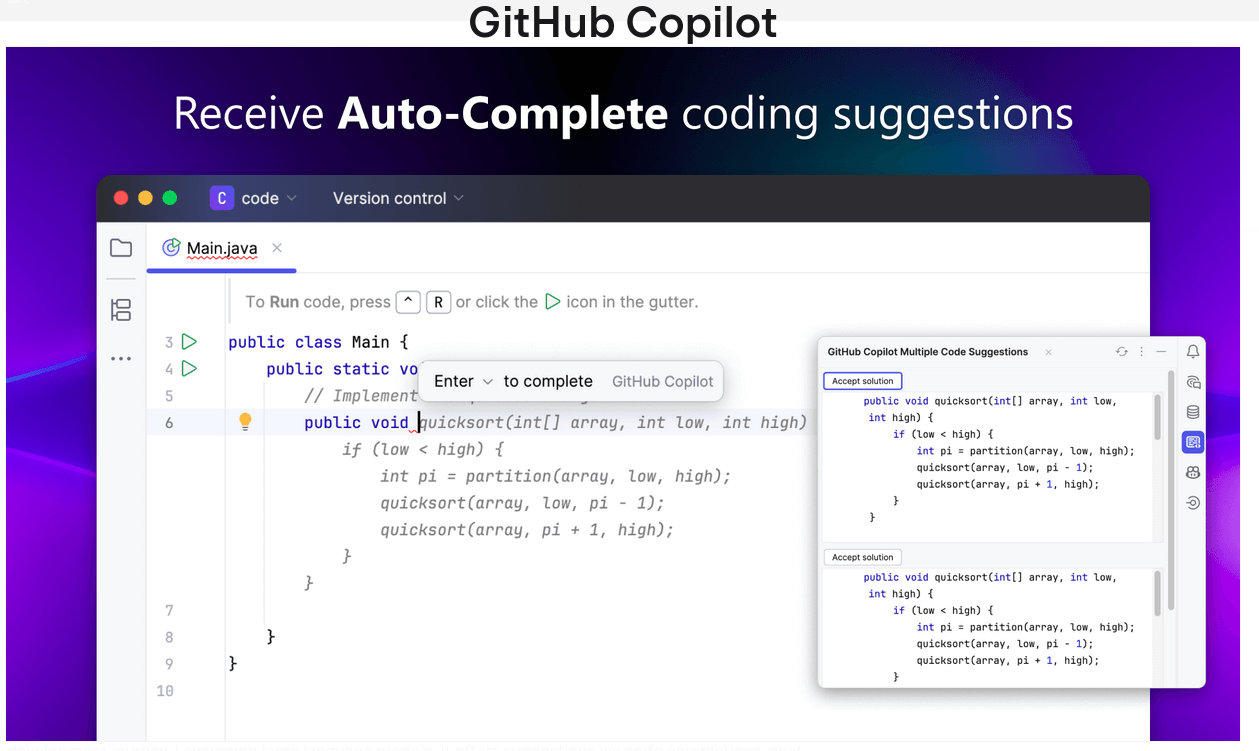
Now the next tool comes to shine which is the GitHub Copilot integration into my IDE. As I type a line its frantically trying to predict what I'll type offering to complete the line or even entire function/file. Sometimes annoying when its clearly wrong, but other times creepy when it offers to complete exactly what my brain was intending to type.
It tends to have more success in areas where a pattern develops or the ever so common pattern of taking data from an API. As I work down the property/keys an API offers it begins to understand what I'm doing and accelerates my typing. I'm not sure how to measure the speed boost when I'm frequently hitting "tab" to complete a line. Of course I'm in a lucky position to understand the codebase, framework and more so I'm able to understand the code generated for me. I'm not taking anything at face value from the completions or agent without ensuring I stand behind the code as well.
As the day goes on and my little blip of time to work on some issues evaporate its back to new emails and meetings. One thing I've started to enjoy is using ChatGPT to jump start any of my research on problems I don't immediately know the solution for. A few weeks ago this was some odd MSSQL error that I'd never seen before - I pasted that string into ChatGPT and it gave me some ideas, but more importantly sources of where it obtained that information.
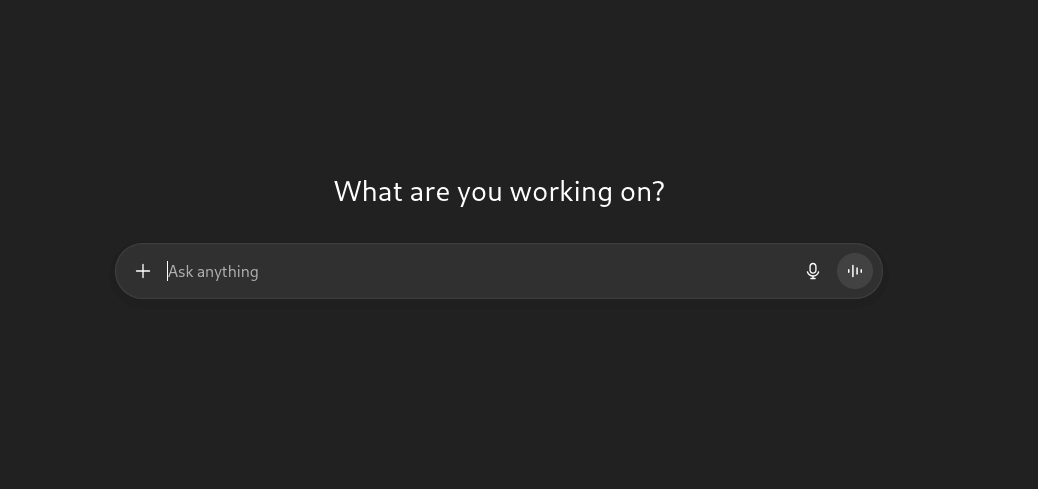
I went onward to the source and read a bit about the problem and was on my way to a fix. A few years ago this would have been research via Google, but with so many sites playing the SEO game and hitting top page with not so great content it made it a no brainier to try alternatives.
One thing that stays in my control though is any written content for the blog or work is always written by me. I fear giving up that piece as then we just have robots messaging robots summarizing contents for humans to respond with robots. I'm not ready for that level of AI so I'll keep typed communication to myself.
I could recap my usage of AI with the following:
- Google Gemini for email summarizing.
- Google Gemini for meeting notes & summaries.
- GitHub Copilot for background agents.
- GitHub Copilot for IDE type-ahead.
- JetBrains Junie for a coding agent.
- OpenAI ChatGPT to replace Google searching.
Seems crazy when you write it out like that, but with the market moving quick I need a few tricks to keep with the pace.
