Blog Updates - 2021

Every year or so I feel the need to update the blog. Some years it's drastic with a new theme and other years I do next to nothing. If you count the year I left Wordpress for Ghost then that year I did quite a lot. This January of 2021 I did some serious updating to the existing theme.
Tags

I had this issue that during the blog move tags went from an afterthought in WordPress to prime time in Ghost. I had so many tags that it reminded me of the meta tag spam of the early Google SEO era.
Ghost had upgraded to allow colors, images, descriptions and more with the tags. So I went through every post I had re-tagging them to a smaller list of tags. Additionally, dropping some old (10+ year) posts that were simply just bad.
The result was a small list of tags that make exploring what this blog offers quite easy.
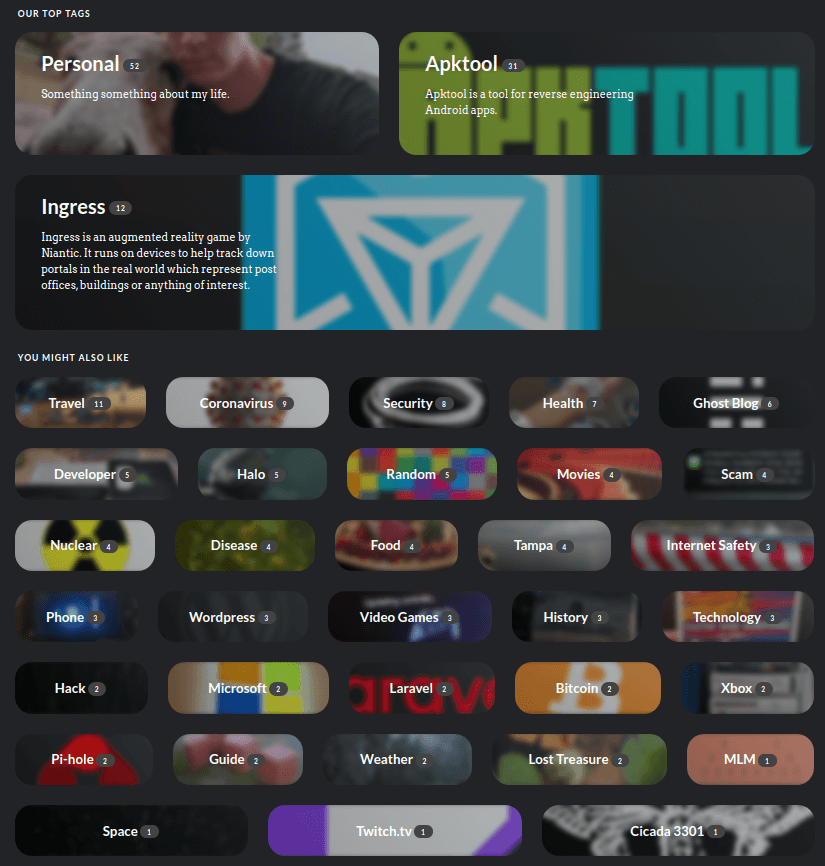
So now those interested in a specific tag can easily find it and even subscribe directly to the RSS feed from that specific tag page.
I believe this will help for the readers to the blog that only care about Apktool for example. Though, not sure how many people, outside of hardcore nerds, even use RSS feeds anymore. I like loading them into Thunderbird, but I'm sure that is a minority group not majority.
Dark/Light Toggle
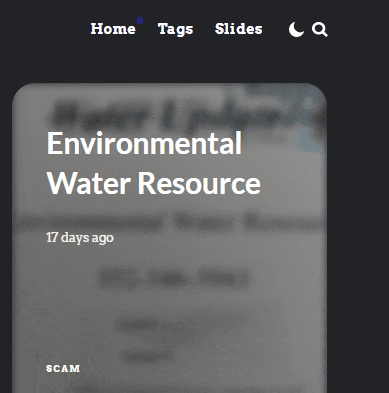
The blog now has a specific icon to help toggle between dark & light mode. Now we've opened up space in the navigation instead of having a navigation element that only acted as a toggle.
Additionally, the mobile component for this will also slip in some text to help explain what the icon does. This joins the search icon that lives on the drop-down during mobile use.
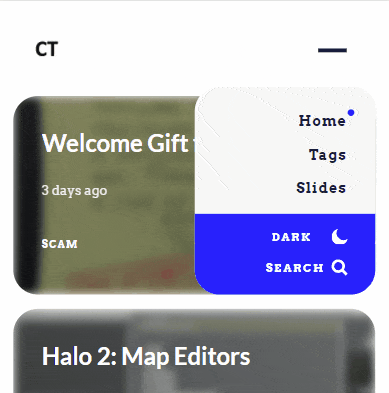
Since a good chunk of my readers read via a mobile device. It makes sense to ensure the reading experience for those is perfect as well.
Read Time
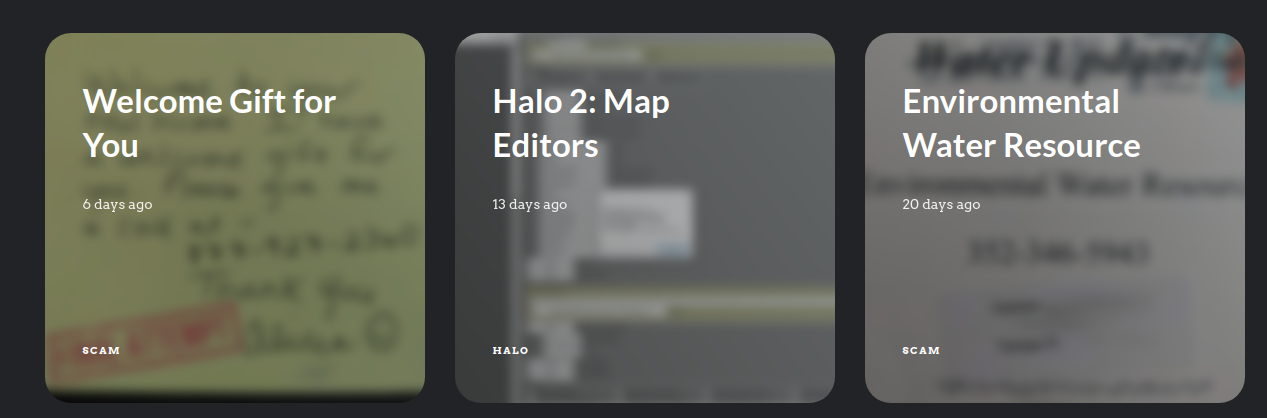
The cards across the site used to just give out title, date and tag. The author tag was removed, because every single author was me. So with that removed space I slipped in an estimated reading time.
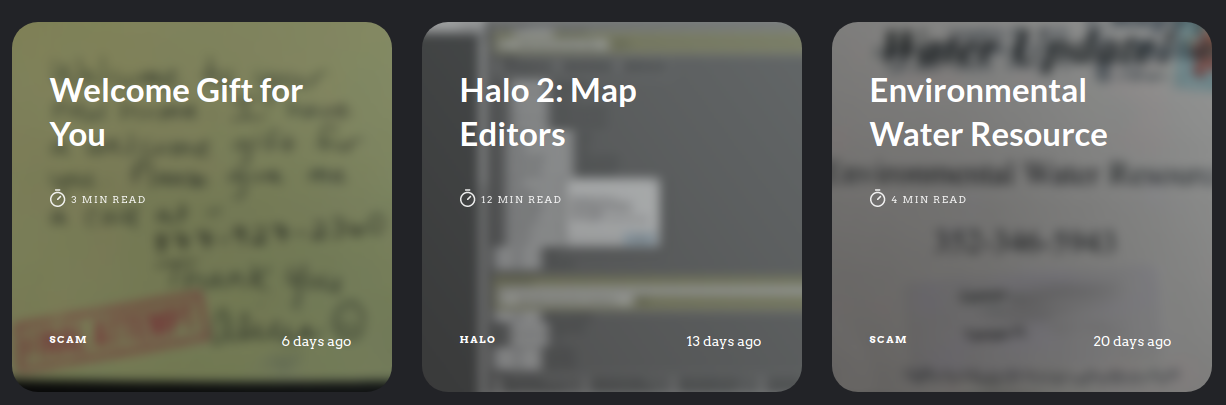
So now we have a cool little snippet of reading time on each post, which has helped prove that most of my posts are just too short. So the benefit being when you see a +10 minute read - you know I spent some time on that one.
Buy me a Coffee Beer
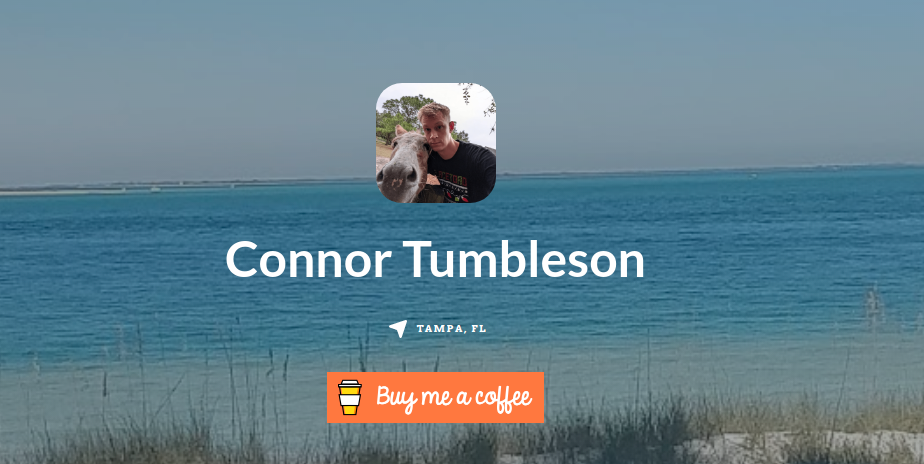
I additionally wanted to clean up a donation mechanism that used to be just a cryptic hash of a Bitcoin address. While I can probably only count a few instances where someone has offered a donation - I wanted to make it easier.
I don't yet feel comfortable plastering the link on each blog post. Instead, hiding the donation link on the author page as I want my blog to be about the content being read, not guilt tripping folks into a donation.
The "Buy Me a Coffee" project is quite simple and just allows folks to setup a landing page for donations. With support on both Stripe & PayPal it opens pretty much every avenue for methods of donations.
Finally, I wanted to continue exploring optimizations for automatically optimizing images, but uploaded assets are just a complicated matter. If I push for AWS for a CDN and optimized images - that would be amazing, but then I'm paying 20-30$ a month for images.
I looked into some binaries that can just crawl my assets directory and optimize images because writing a plugin for Ghost seems like a lot more work. However, the tools available don't have a good method for determining if a file has been optimized or not and I don't want to reprocess 8GB of assets often.
I also want to explore webp images, but seeing how it would require some integration with Ghost to rewrite URLs - I held off.
With that, I was happy with the changes so far and will revisit more as Ghost and time moves on.
