Halo 2 Mod Photography
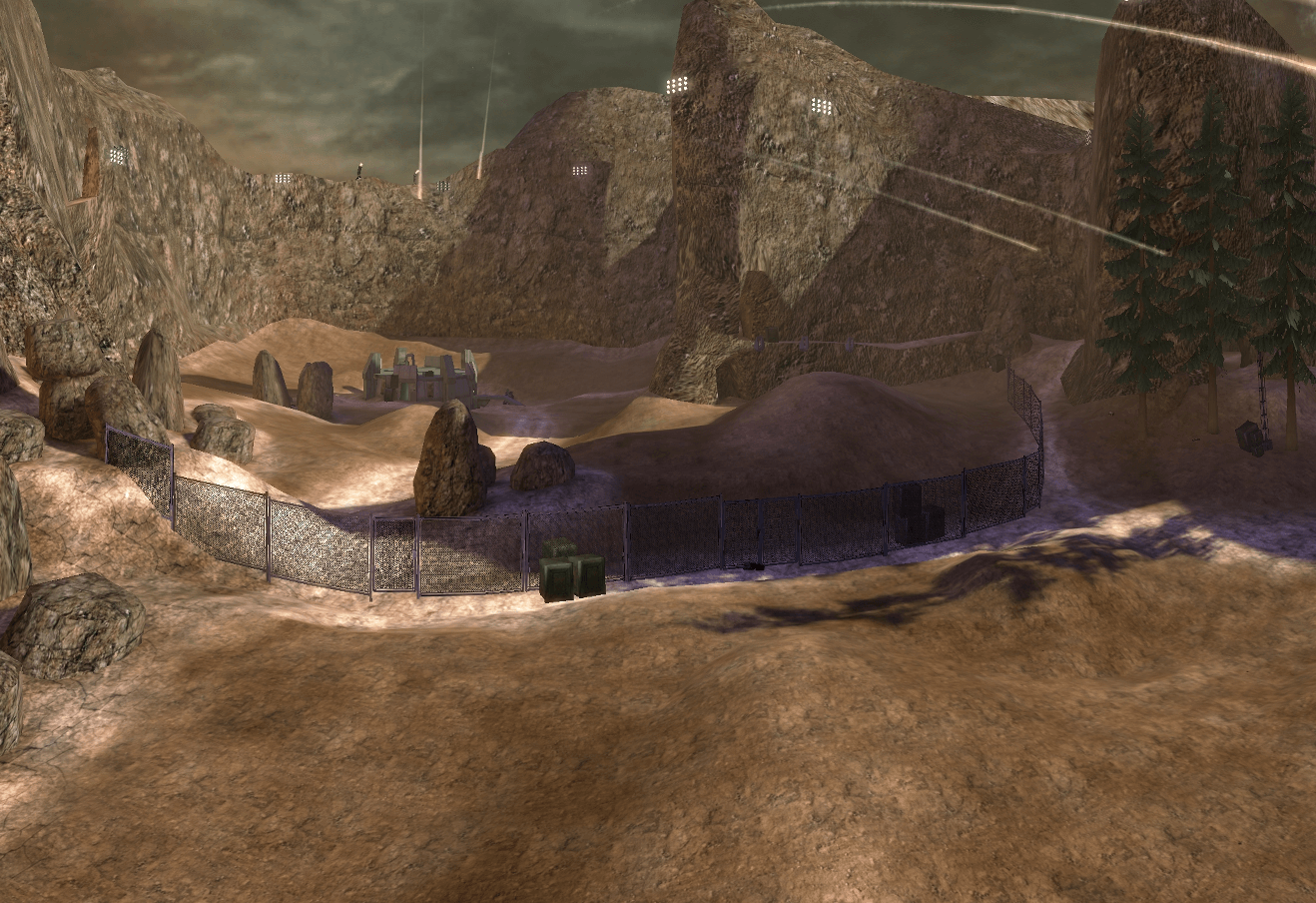
I found myself after unpacking a modded original Xbox that I wanted to replay some old Halo 2. Except, I quickly realized that the graphics are not what I remembered.
Though, I vaguely remembered incredibly high definition screenshots of Halo 2 that could not be from one in game screenshot. So it was time to load up some old tools and fumble around with auto stitching software to produce some good quality shots.
I don't think there is any point making this a tutorial of a game so old, but I can list the tools/things needed.
- Yelo Game Trainer
- Halo 2
- Xored Trainer Launcher
- Modded Xbox
- Hugin (Or another stitch software)
The magic for this does start at Yelo though.
Yel-o (yell-oh) noun. blam engine hack project for all halo games of all platforms. syn. 1337
It has the ability to enter dev camera and free fly around the map. This allows via the features of Yelo to automatically take a bunch of screenshots via the following:
- horizontal shot
- video (10fps)
- 360 degree shot
These then take a bunch of photos which you can stitch together after extracting them from your Xbox. So for the rest of this post, I want to do an example 360 shot and panoramic shot of some Halo 2 Phantom Mappack mods.
So I started with iGeo's Miami Headlong mod. It has some cool graphic replacements and felt like a good test run for a 360 shot. Booting my Xbox into UnleashX to boot Xored to configure Phantom Mappack to boot with Yelo was the first step. Once in game, I enabled dev camera (back button + dpad right) and flew to a location that felt good to take a 360.
Hitting white button + dpad right triggered an automatic shot as the screen automatically rotated. After it was complete, I dropped my Y coordinate a bit and did it again, then again. I found myself with 360 images (120 per set) and decided to attempt to merge all 360 images together.
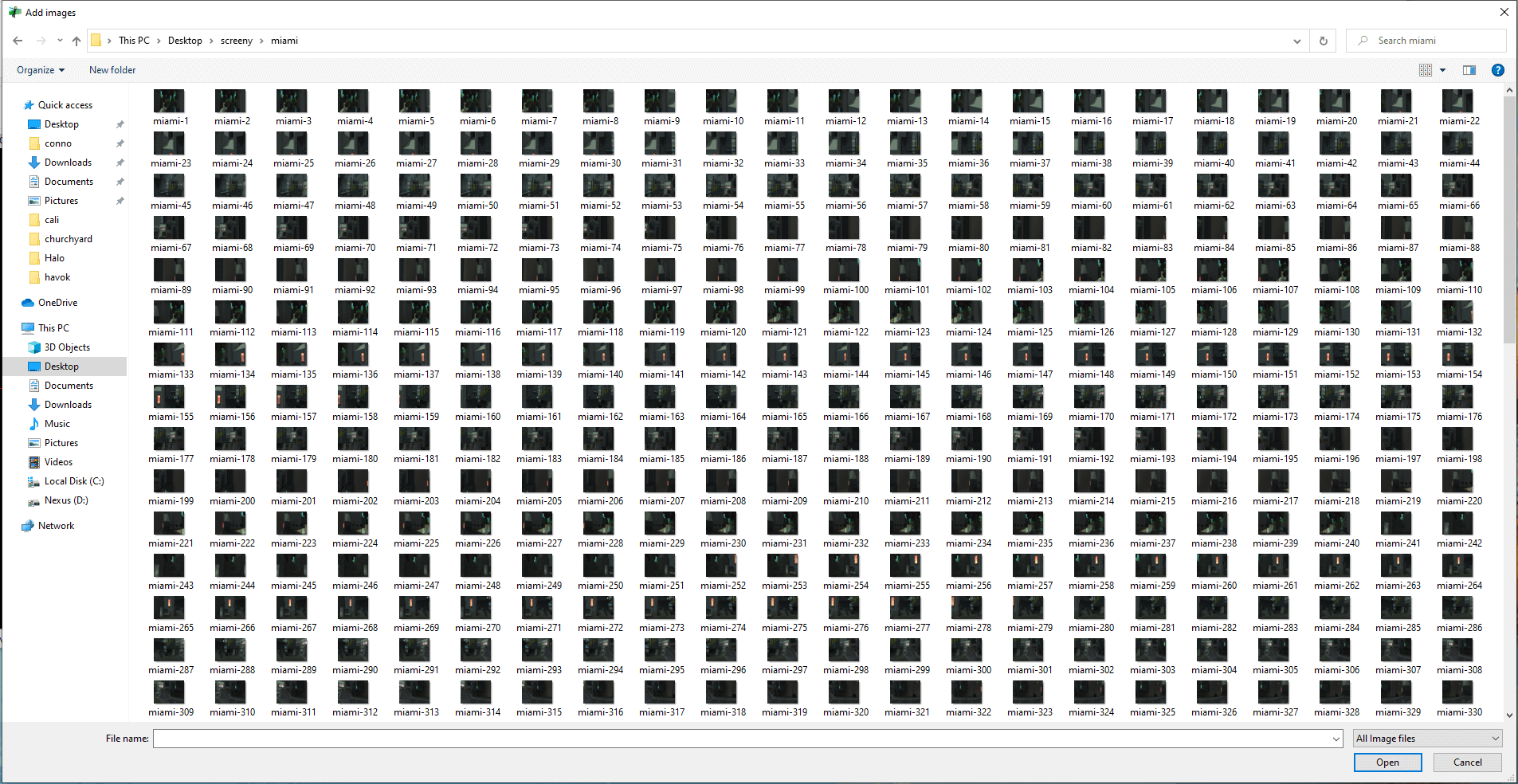
However, after leaving my computer for 48 hours on this step:
Written output to C:\Users\conno\AppData\Local\Temp\ha7AB4.tmp
Statistically cleaning of control points...I realized that perhaps automatically stitching 360 images would take too long. If it wasn't done in 48 hours - I had no idea how long it might take. So I restarted the process with only 120 images (one rotation). This was also a mistake as 2 hours of research into photography is not enough knowledge to stitch together a 360 view.
So instead, I grabbed a few mods and just did a partial panoramic with 40-60 shots per one.
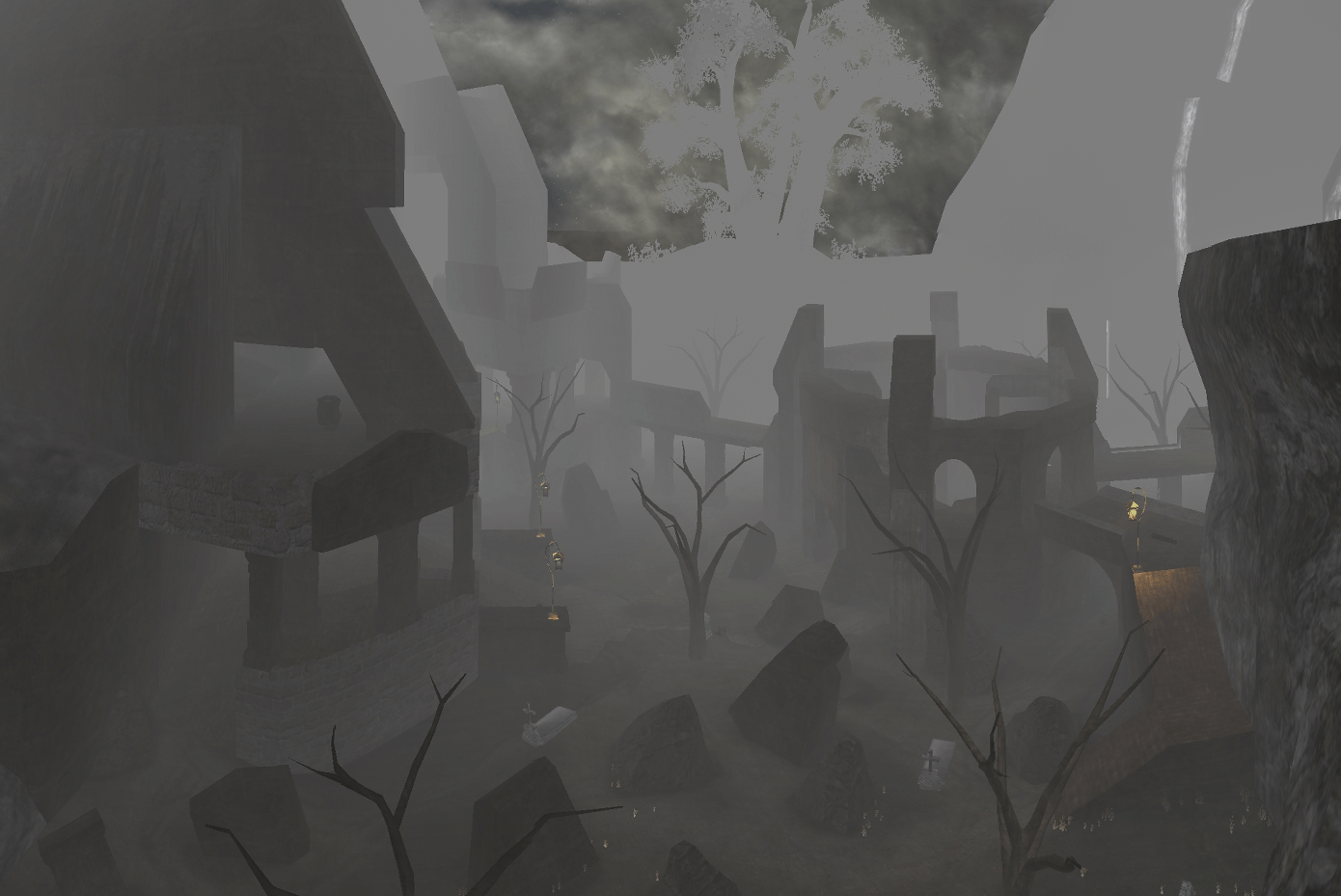
Playing an iteration of Sanctuary with such heavy fog was very difficult to get any good shot going. Any angle either interfered with the native map geometry or became flushed out with greys due to the fog. Either way, I'm happy with this angle which shows the eerie nature of this mod.

Wake Island was a mod that I couldn't pinpoint the original map visually, only after patching the map did I realized Waterworks was the base map. This one I attempted to go out further and capture 60 images vs 20 and it didn't turn out too well. It led to issues that I could not figure out, but I'll attach it below so you can spot them. So I went ahead and took the original 20 images and made the image above this paragraph which depicts the map quite well.
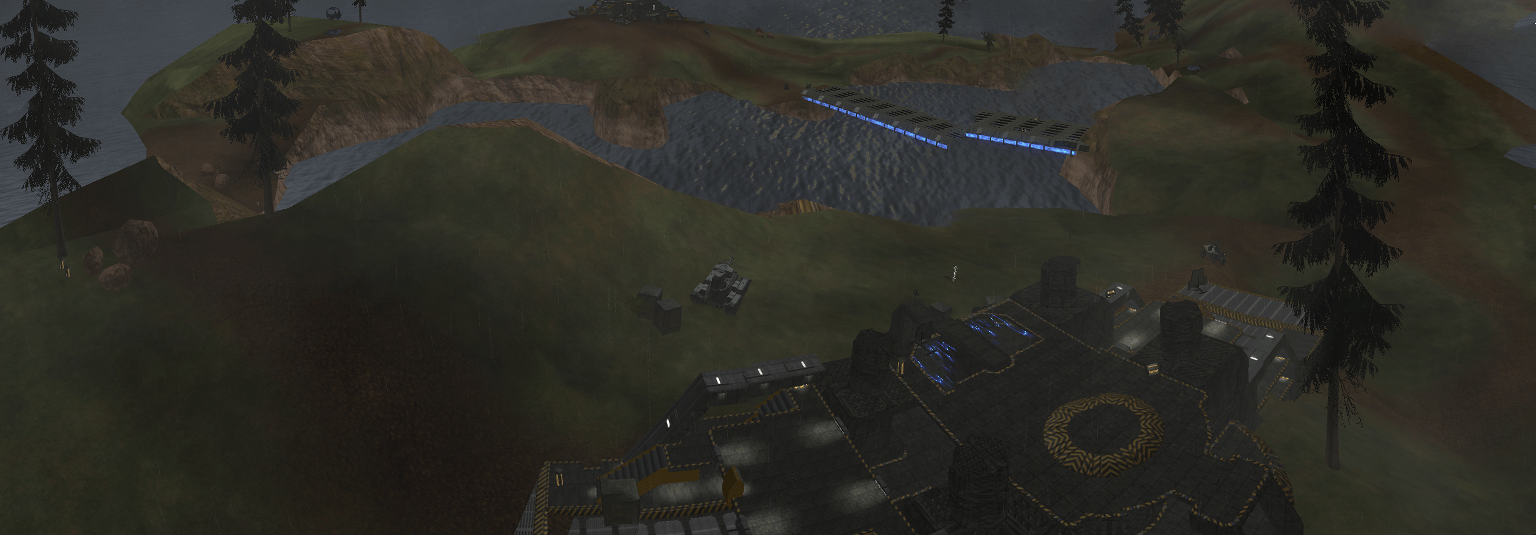
Next up, I finally got a 60 set image looking good. Ascension was the perfect map to fly out and get a good angle to perform this.
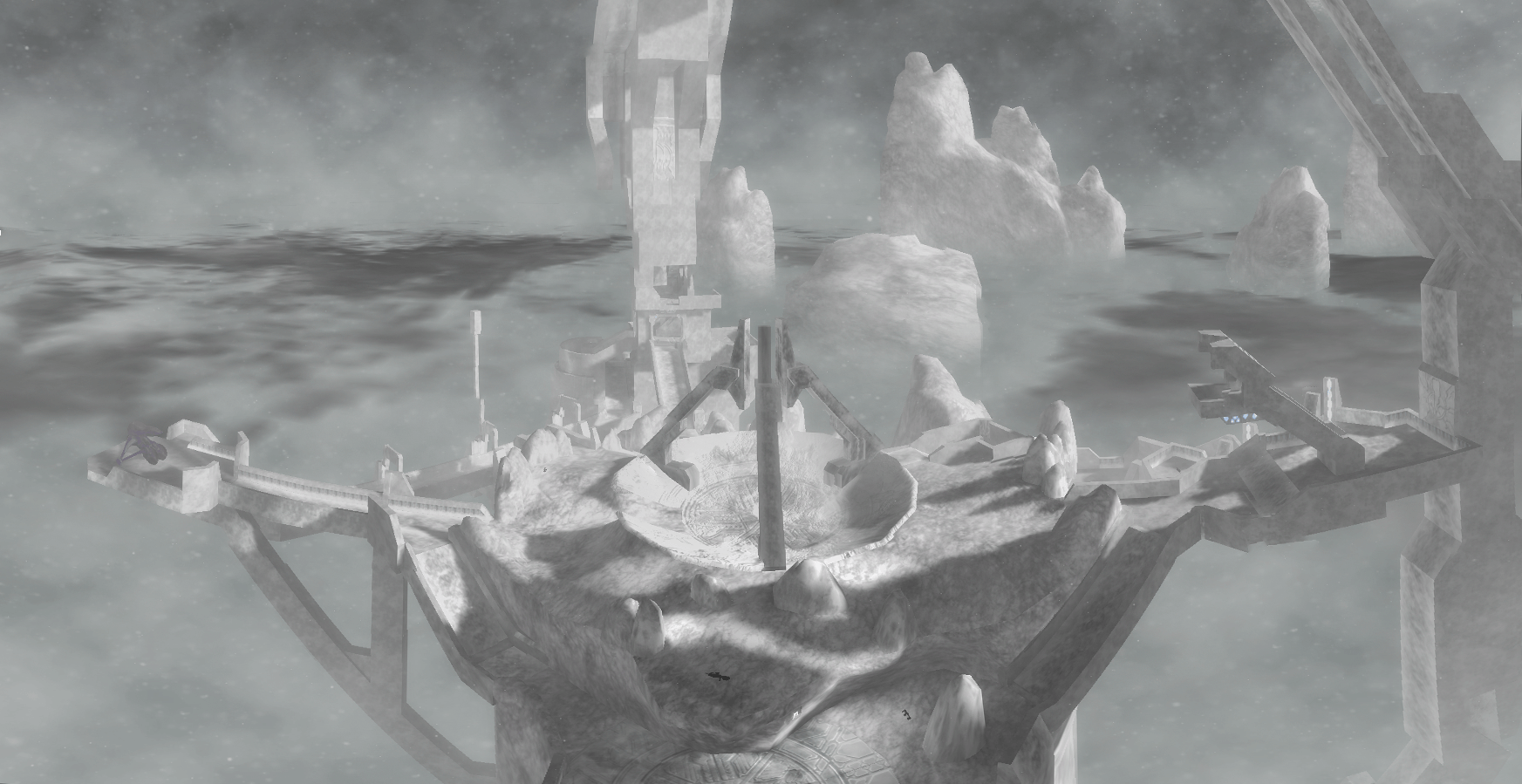
When you look at the image though it looks like I just gray-scaled the existing map, when technically the mod introduced the cold snowy theme. This is unforunately lost and only an addicted Halo 2 player could notice the difference between a gray-scaled Ascension and The Frostbitten above.
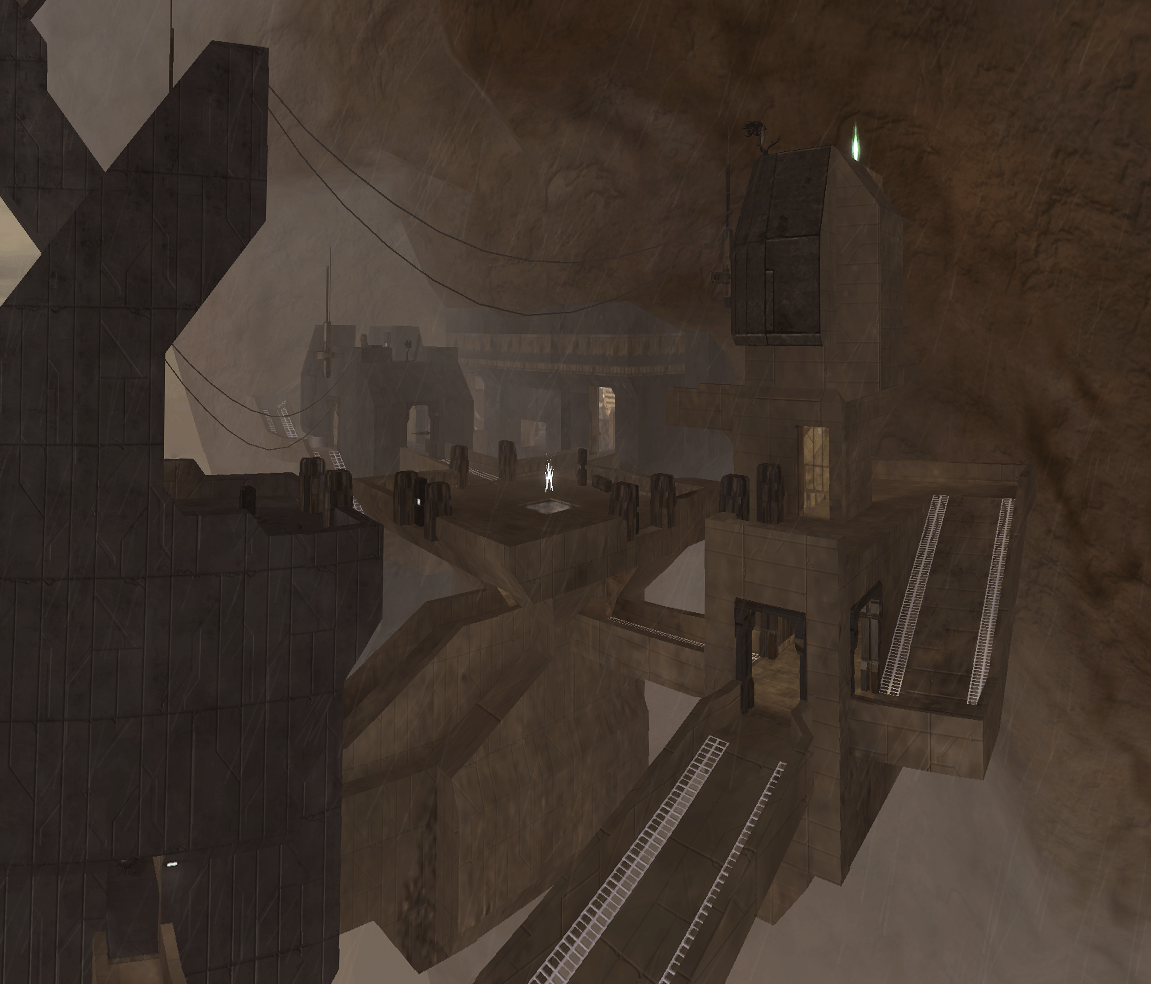
I could not stop without playing a Lockout mod as one of my favorite maps. This mod took the classic blue hue theme of Lockout and tweaked to orange. With a few tweaks here and there like introducing an S4. (The codename for the new level above Sniper Tower)
You can notice slight distortion of the map, but that to be expected when you are attempting a 2d photo of a 3d environment.
Finally, I wanted to return to Miami (The mod I gave up doing a 360 on) for a basic 60 photo panoramic. These one again failed as the distortions of the environment made it look quite ugly. However, after nearly 500 images of that map - I refuse to play it anymore for screenshots.
So I booted up the related mod California and took 40 photos and called it a day. It isn't perfect, but Headlong is a difficult map to capture.
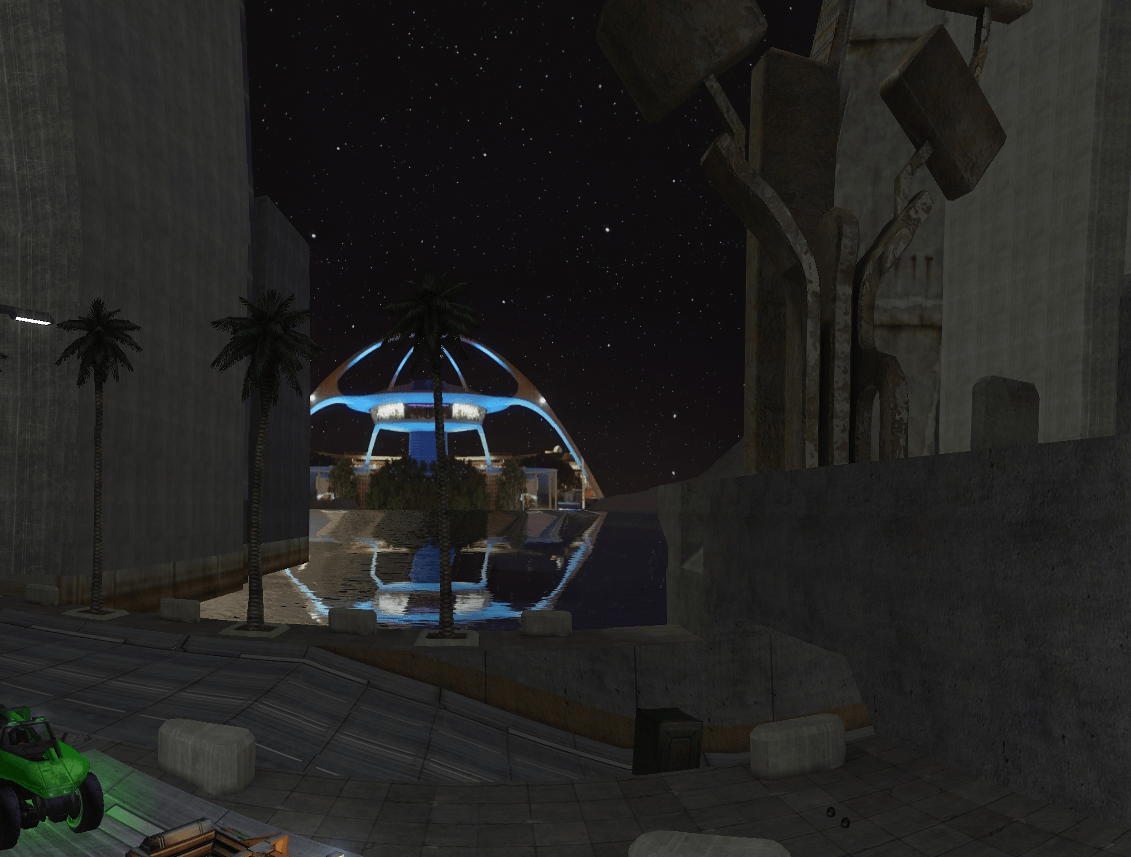
To understand what makes the image above, I'll attach 6 of the images that made up this shot to show what is joined together to build the image above.
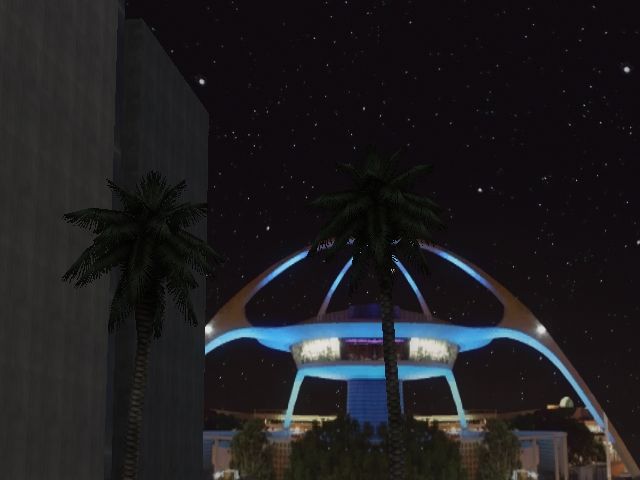




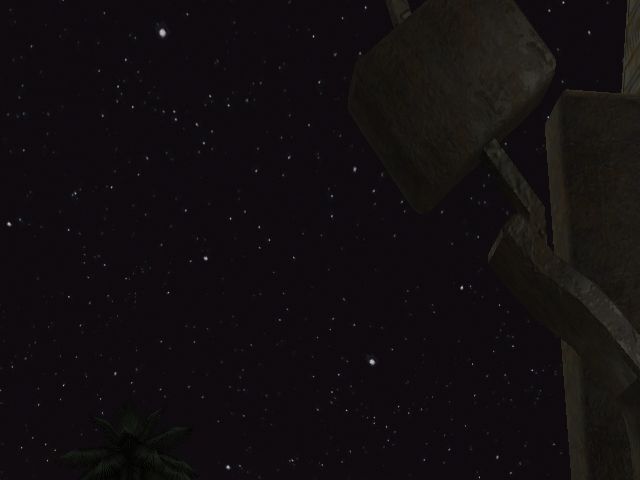
With that, a good glimpse into the past of modding Halo 2 and taking photos of the mods.
